










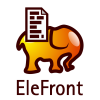
eleFronteleFront 5.1.2 (Rhino V7)
Bake geometry, annotations and blocks with user defined attributes and or Rhino attributes. Reference and filter all Rhino objects into GH.
更新日期:2023年4月6日分类标签:grasshopper插件 rhino插件 windows软件 分析与仿真 建筑 建筑信息模型 绘图与插画BIM EleFront Rhino 犀牛软件 建筑信息模型 插件下载语言: 平台:
历史版本(4) 157 人已下载 手机查看
此插件为官方原版未经修改,如需了解对应#rhino插件#的原版信息,可在页面底部点击跳转官方网站进行查看下载。
哪里可以下载到rhino插件
当然是访问建筑曲奇导航的Rhino插件板块,超全rhino 插件下载请访问: rhino插件大全
EleFront v5.1.1 已经发布,仅与 Rhino 7 及以上版本兼容!
EleFront v4.3.0 是 Rhino 6 的遗留版本发布。组件名称和图标已更改,以便于与新版本区分。仅在您希望同时安装稳定版和测试版时安装。如果您不测试测试版并且只在 Rhino 6 中工作,请改为安装版本 4.2.2。版本 4.3.0 也可以在 Rhino 7 中运行,但不实现仅在 Rhino 7 中存在的任何新功能。
安装说明,可同时安装 R7 和遗留版本。https://docs.elefront.io/new-features-in-elefront-5/upgrading-from-previous-versions
更多信息可在此处找到。最终,所有新功能都将在此目录中:
https://elefront.gitbook.io/docs/
EleFront 插件全部关于管理模型数据和与 Rhino 对象的交互。EleFront 允许用户将几何图形烘焙到 Rhino 模型中,并可选择指定属性,包括通过键值对方式的无限数量的用户定义属性。这样,就可以将 3D Rhino 模型视为一个数据库,每个对象“知道”它是什么,属于什么,与其他对象有何关联以及方式,它的大小是多少,何时需要制造等。EleFront 不是尝试将几何图形存储在数据库中,而是在“Geometrybase”中存储数据,从而将您的 Rhino 模型转变为“建筑信息模型”或简称 BIM。这些数据可以用于分析,也可用于基于烘焙时定义的一个或多个键值对过滤器将对象引用回 Grasshopper。将所有数据存储在 Rhino 几何图形中,将使您能够将 Grasshopper 过程分成可管理的部分,现在多个用户可以使用这些部分作为进一步 Grasshopper 开发的输入。该套件中的主要组件包括:
- 带属性烘焙
- 通过用户文本引用
- 通过属性引用
- 按属性过滤
- 获取属性
- 修改属性
下面列出了与属性相关的组件的完整清单:
所有工具都设计为与工作会话文件一起作为基本工作流程。典型工作流程将是:
- 通过一个或多个工作会话文件将所有输入几何图形引入。
- 基于过滤器在 Grasshopper 中引用几何图形。将创建一个数据树,每个属性都有一个分支。
- 在 Grasshopper 中处理几何图形,并将新几何图形烘焙到您干净且空的模型中。
除此之外,EleFront 还包括一组组件,允许在 Rhino 中烘焙注释对象。这些包括:
- 角度尺寸
- 填充
- 引线
- 线性尺寸
- 文本
- 文本点
所有这些都可以通过前面提到的所有属性进行烘焙。现在,大型项目的绘图生成变得轻而易举。使用 Elefront,可以在单个会话中创建数千个绘图。
EleFront v5.0.0 有全新的处理块的方式,请参阅上面的文档以获取详细描述。版本 4.3.0 包括以下组件,在 Grasshopper 中定义和处理块。
- 定义块
- 解构块
- 定义链接块
- 导入链接块
- 插入块
“数据描述”参数将极大地帮助您组织定义,通过允许您设置描述,如果您修改描述,它将自动在下游更新。
右键单击此组件并键入“L”(用于链接),以在您的画布上传播它。
我们已经测试了这个项目,但它可能仍然包含错误。请“按原样”使用它,它不附带保证。Front Inc. 也不会对使用此附加组件的任何后果承担责任。我们花费了很多时间开发逻辑并实现它,请给予应有的认可。
有关安装说明,请参见 readme 文件或访问上面的链接。
该插件得以实现,由 Front Inc 支持并由 Keyan Rahimzadeh, Ramon van der Heijden 和 Alan Tai 开发。



